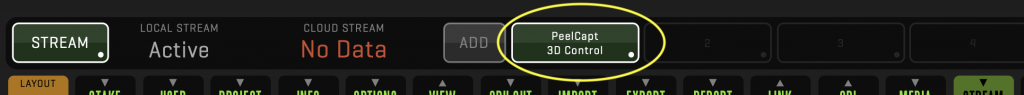Enable QTAKE remote control using STREAM button in the FILE Room > STREAM Toolbar.

Click + symbol to add QTAKE into Devices Panel. Name the device, add the IP address, and click Add.
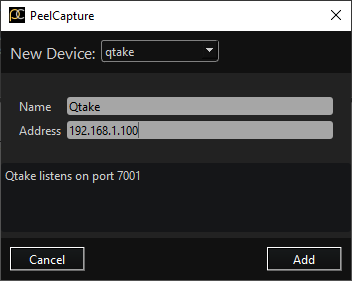
In order to receive data from QTAKE, PeelCapture needs to be connected and approved by the QTAKE operator. Do this by enabling PeelCapture in the FILE Room > STREAM Toolbar.