Click + symbol to add Vicon Shogun into Devices Panel. Name the device, add the IP address, and click Add Shogun.
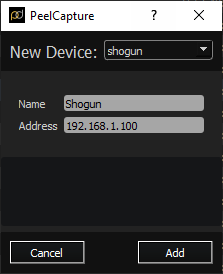
Under File, click Settings to open a dialog box and Click on the Vicon Tab
Peel Capture can also listen to the realtime feed from Vicon software for live subjects and timecode. This feature is compiled in to the application rather than added as a python module, so is available in the settings Follow the instructions for this here.
