To automate tasks across a production workflow, it is important that all recording devices have a common timecode reference when recording. This tells all devices a reference time that the frames were recorded at, making it easier after the shoot to line different data up or look at video reference and pick the corresponding frame ranges in the mocap data for processing.
Timecode is often sent as an audio “line” level signal to a device, using an XLR cable. Some devices use a BNC connector for the same purpose. It is also possible to send timecode embedded in a video signal using Vertical Interval Timecode (VITC).
In addition to timecode it is also helpful to have sync (aka genlock) to ensure all devices are capturing a frame at exactly the same time. This synchronizes the capturing of frames across devices to happen at the same time. There are a two main standards for how this signal, blackburst or tri level. Sync is different from timecode – it makes sure all devices capture at exactly the same time, whereas timecode keeps reference of when each frame was captured.
Below is some devices you can use for Timecode and Sync on set when using Peel Capture
Timecode Generators
Evertz Microsystems 5601MSC Master SPG Clock System

This unit can be used to generate all kinds of timecode and sync signals for devices to use as reference. For timecode, connect the LTC out to the Distribution Amplifier input.
Denecke SB-T Time Code Generator
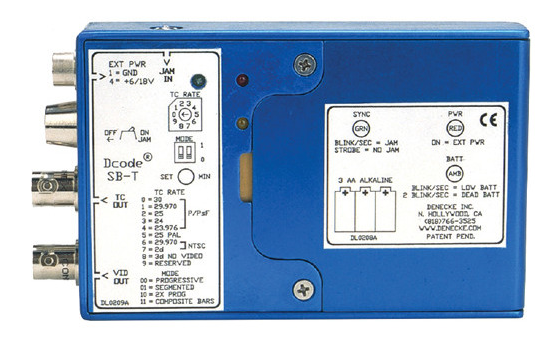
Tentacle Sync
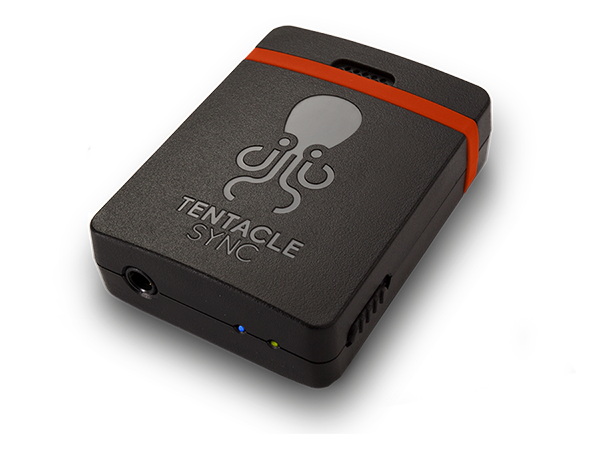
This device is useful for Unreal’s Live Link Face app on the iphone and to jam and attach to roaming devices to reduce cabling.
Links: TenticleSync – B&H
Timecode Distribution
Rolls Distribution Amplifier

This device takes in the timecode from your generator and splits it to send to all your devices. Connect any devices that take timecode to one of the outputs. Make sure this unit is set to 1 to 8 mode and not 2 to 4. Only use one output from your timecode generator – it has two LTC outs, but they can be configured for different time/rates which is generally not desirable.
Links: B&H
XLR to BNC Adapters

These adapters are handy for connecting timecode to devices that have a bnc connector for ltc rather than xlr.
Links: B&H
Scarlett Solo

Timecode signals are sent along wires as “line” audio signals. Use this to get the signal in to any pc that needs to be able to read the timecode. PeelCapture and XSens MVN Animate can both read timecode using this unit. Don’t use the mic input on the back of your PC as it’s not designed to process line level signals and the A to D converters on the motherboard are usually are not suitable for this task.
Links: B&H
XLR Patch Cables

Connect the timecode generator to the distribution amplifier with these. Also can be used to connect to devices that have an xlr input for timecode. If they use a bnc connector use one of the adapters above and a bnc cable.
Links: B&H
Optitrack eSync

The Optitrack eSync unit connects to Motive using ethernet and receives both timecode and sync. The timecode and genlock inputs should be connected to the timecode source. The SMTPE Timecode In may be connected to the audio distribution amplifier or directly to the timecode source (Evertz, Deneke, etc)
Links: Naturalpoint
Vicon Lock

The Vicon Lock hardware connects to Shogun using ethernet and is able to generate or receive timecode.
Other Equipment
- Hue Lighting Kit – amazon
- Peel Capture can control Hue Lights in the room to change the lighting when the system is recording.
- Black Magic Hyperdeck – homepage – manual – b&h
- The smaller non rack mounted hyperdecks do not have full timecode support. While they have a LTC input, it does not appear this input can be used to record timecode to the recorded file. The larger rack mounted units are preferable. It may be possible to send timecode to the camera and record with the smaller device. We have not tested this please let us know if that is a variable solution.
- Use a hyperdeck to record video reference and hmc feeds. This device allows for the file names to be set by PeelCapture, can add timecode to file and allows the files to be pulled from the device after the shoot without removing media.
- The mini version only has SDI in, so if your ref camera does not have an SDI out, get the HD Plus or 4K pro unit if you need HDMI support.
- KiPro is also an option, but I find hyperdecks to be easier to work with.
- It is preferable to send the timecode and sync to the camera rather than sending the timecode and sync to the deck. This will give a more accurate time reference as there is sometimes a framebuffer or delay in the signal path that can cause offsets.
