Video Tutorial
Written Instructions
To connect to the Unreal Live Link Face iOS App, add an ‘epic-iphone’ device:
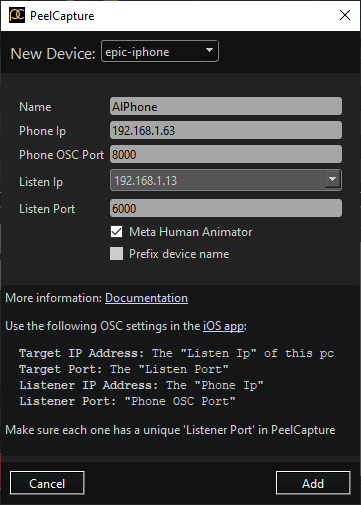
The PeelCapture “Phone IP” and “Phone OSC Port” (above) should match the “LISTENER IP Address/Port” in the app (below).
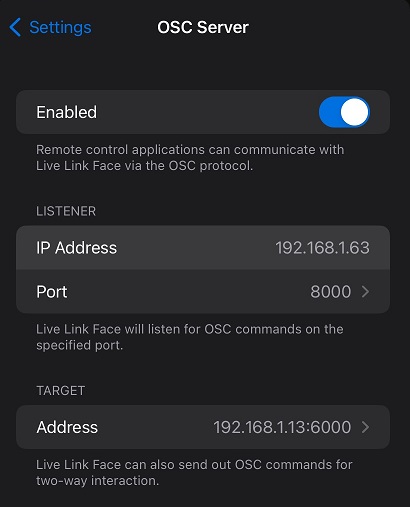
Check the “Meta Human Animator” option if you are capturing in MetaHuman Animator mode. Leave this option unchecked if you are in Live Link (ARKit) mode.
The PeelCapture “Listen Ip” and “Listen Port” (above) should match the “TARGET Address” in the app (above).
Now Peel Capture is ready to trigger recording on the Unreal Live Link Face app.
If you are using more than one iPhone, the “Listen Port” in peel capture needs to be different for each device – for example the first iphone can be port 6000 and the second be port 6001. This should be reflected in the Live Link Face “Target” address on each device.
