Video Tutorial
Written Tutorial
- On the Hyperdeck turn Remote to On. This option is located in Menu → Setup → Remote, click SET to turn it from Off to On.

2. Add Hyperdeck as a device in Peel Capture. The below window will be displayed when you start to add OBS. When the settings are correct, click ![]() .
.
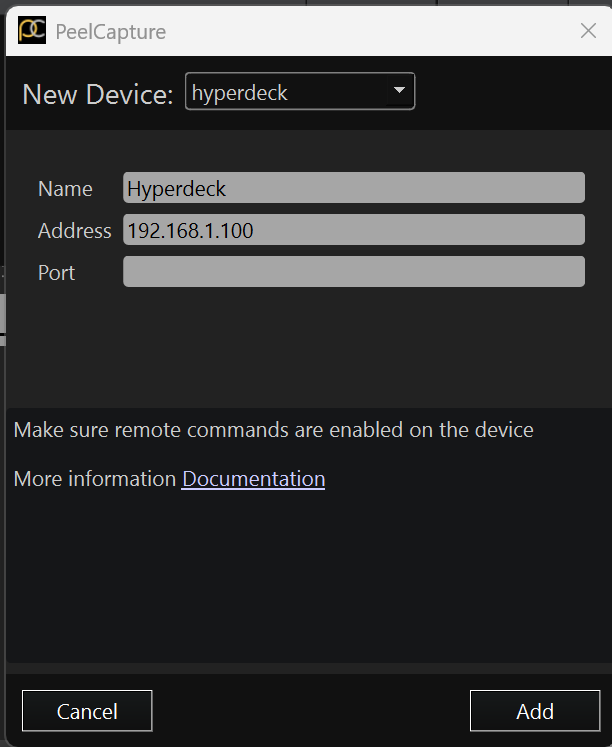
Name: Name of Hyperdeck Device in Devices Panel.
Address: Make sure the Protocol is set to DHCP. Then copy the IP address of the Hyperdeck. Both settings are located in Menu → Setup → Network → IP Address of the Hyperdeck.
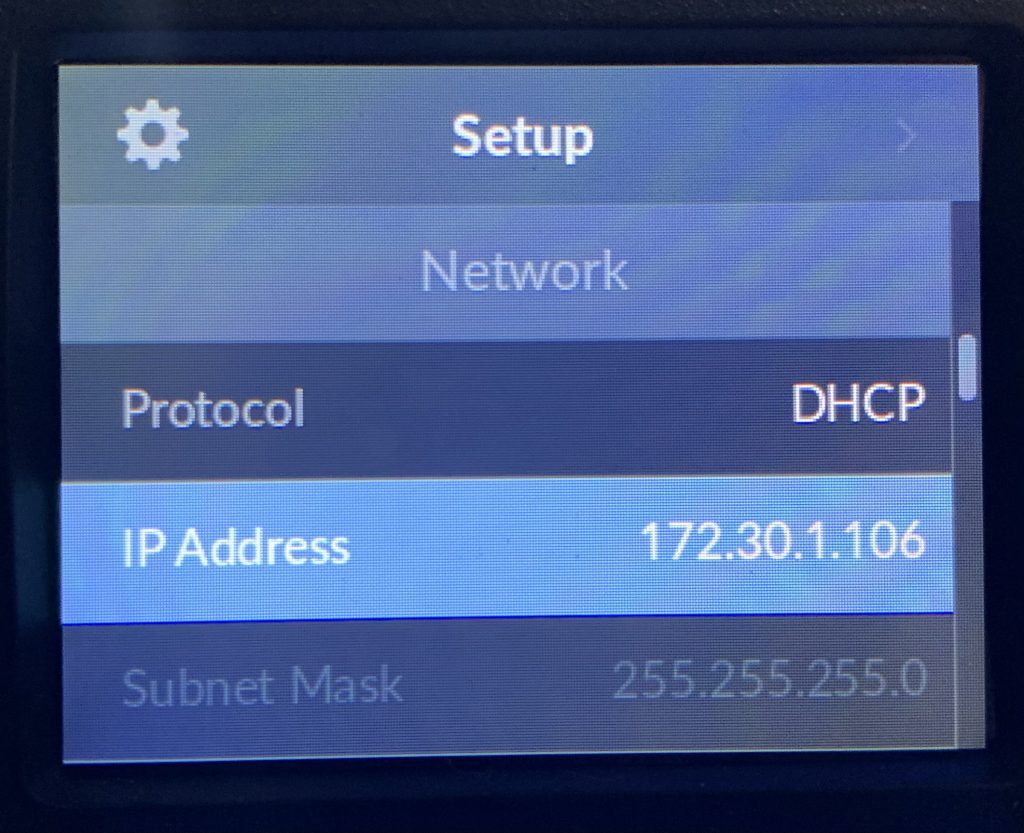
The Hyperdeck will now record and set recording file names when recording with Peel Capture.
